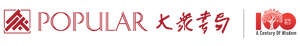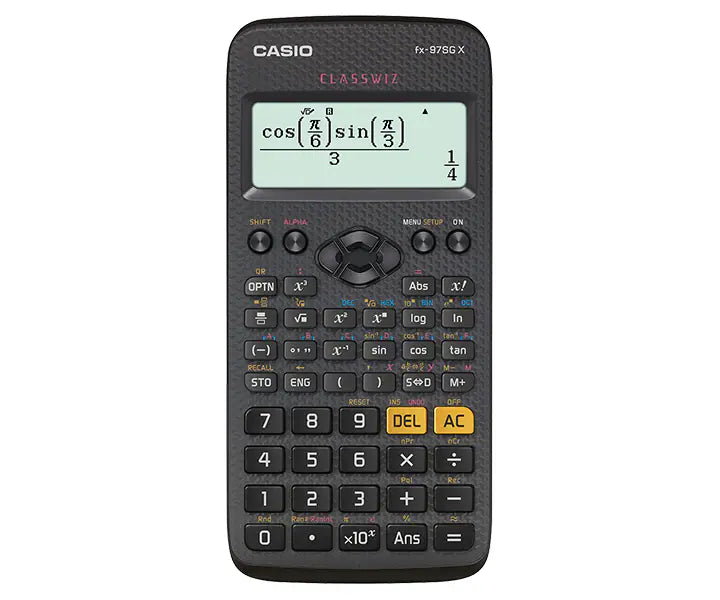About Us
Casio Scientific Calculator Fx-97sg X
SKU 4549526604683
$35.50
Shipping calculated at checkout.
SEAB Approved Non Programmable
Non Graphing Number of Functions : 337 Variables: 9 (A,B,C.D.E.F.X.Y,M)
Variables List Independent Memory (M / M+ / M-) Answer Memory Memory Protection
Reset Function 3-digit comma markers
Natural textbook display Icon menu
Dot matrix display
High Resolution
You may also like
Customer Care
Retail Stores
Corporate Sales
Oh, you're leaving?
×
As you are leaving our site, please note that we are not responsible for the content, products, or services available on any external websites you may visit.
Continue to Corporate Website
Continue to Corporate Website
Oh, you're leaving?
×
As you are leaving our site, please note that we are not responsible for the content, products, or services available on any external websites you may visit.
Continue to EPH Website
Continue to EPH Website
Customer Care
Retail Stores
Members
Corporate Sales
Gift Voucher

Title
© Copyright 2025 Popular Book Company Pte Ltd .197500612M All Rights Reserved.